|
|
|
 |
VideoIndex Homepage |  |
| Welcome to VideoIndex VideoIndex will read all available video files in a directory and create a web page together with thumbnails from each video. I just wrote this app because I need something like that and couldn't find one... I have tested this app on MY COMPUTER and I have zero other computers to test it with. If it doesn't work on your, sorry, I just cannot test it. Send me the details of what happened, I can try and get it to work on yours... |
 |
|
| Instructions 1. Download the Intel graphics dll 2. Extract the ijl11.dll and copy it to your windows directory (c:windowssystem32 for example) 3. Edit Media Player Settings 4. Start my app and fill in the directory with videos and the directory where to store the jpg and html pages. 5. Hit Go!  This is how the result looks like. You can open the html file that this app creates and save it as a mht file (under Internet Explorer, choose Save As, it will create a single web page - sorta - which contains all the graphics so you can send this to whoever you want to share with). Check this archive file out! |
VideoIndex Open Media Player (I tested it with version 9, no idea if it works with older Media PLayers but it should), go to Tools, Options, Performance. 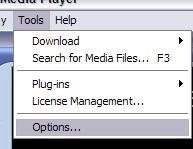 Switch off use overlay (under Advanced) OR switch hardware acceleration off. You can switch it back after you have used VideoIndex 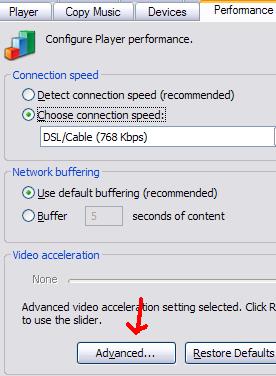 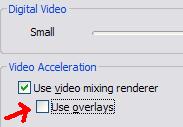 |
|
Download |
License License : Pretty easy, free for private use, contact me for commercial use. Future thoughts: RealVideo, customizalbe html output and a better UI, that's for sure... Might take a few weeks... |
|